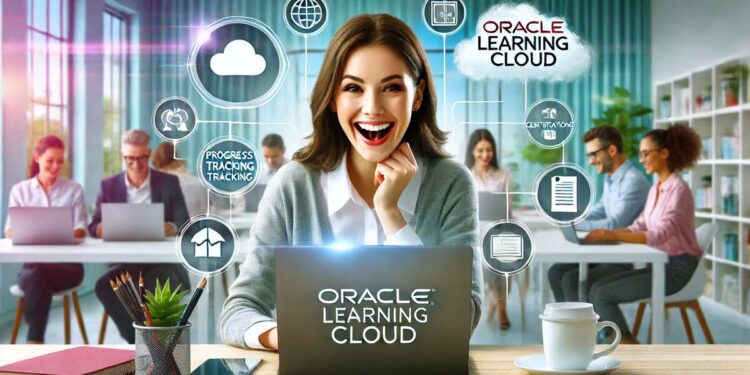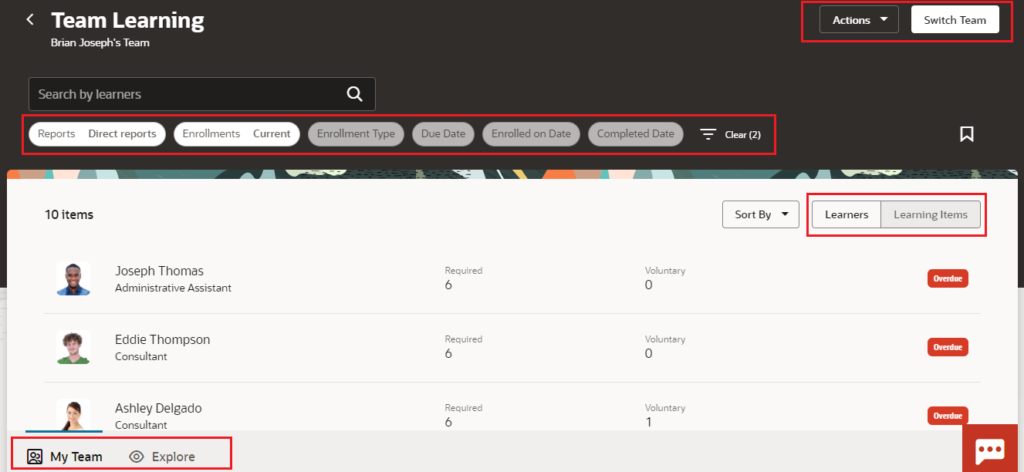What is Oracle Learning Cloud?
Oracle Fusion Cloud Learn is an Oracle offering that enables employees to enroll in available courses to expand their knowledge. In this article, we will explore the configuration of key aspects of Oracle Fusion Cloud Learning Management and delve into the experiences of learners, managers, and learning administrators.
There is no specific sequence you must follow to begin exploring Oracle Learn, but we all have to start somewhere. Therefore, we have shared steps below that you can follow. We will begin with some basic configurations and then explore the Learning Cloud from a learner’s perspective.
Roles You Need for Oracle Fusion Cloud Learn
We will go easy and not discuss much about securities at the very beginning of the article. But we want you to be familiar with following roles used in oracle fusion cloud learn, as you might need them to to start exploring, configuring learning items.
- Learner : Workers are referred as learners in oracle fusion cloud learn. There is no specific role required for this. Delivered Employee role has all necessary privileges you will need.
- Navigation : Me » Learning
- Learner Manager : Manager of learners are referred as learner manager. Delivered Line Manager will be sufficient.
- Navigation : My Team » Learning
- Learning Administrator : Administrator is the one who configures and manages various learning items. You will need a dedicated role Learning Specialist for this purpose.
- Navigation : My Client Groups » Learning
Configure Catalog Resources
Catalog resource is one section where we configure all basic building blocks that would be required later to configure different learning items. You can follow below navigation to configure Catalog Resources.
Navigation : My Client Groups » Learning » Catalog Resources
We already have a detailed article to cover this part of oracle learning. Please read following article to familiarize your self with this learning terminology and once done return back here.
👉 Oracle Learning Cloud : Learn to Configure Catalog Resources
Once you are done, go through below articles as well to create more resources as we will need them soon in the next section.
- 👉 Learn to Configure Training Supplier in Oracle Learning Cloud
- 👉 Learn to Configure Instructors in Oracle Learning Cloud
- 👉 Learn to Configure Classroom in Oracle Learning Cloud
Learn to Configure Course
As we have basic setups and catalog recourses ready we can move towards creating a course that is the heart of oracle fusion cloud learn. You can follow below navigation to create a course that is part of learning catalog family.
Navigation : My Client Groups » Learning » Learning Catalog » Courses
We will create a course on Digital Marketing Fundamentals. You can follow below article for details steps required to configure this course. Once done come back here.
👉 Oracle Learning Cloud : Learn to Configure Course
Learn to Configure Offerings
As you have learned by now that configuring course itself is not sufficient, we also need to configure another learning catalog that is called offerings. Through offering we define how a course would be delivered to learners. A course can have one or more offerings that learners can choose from.
You can follow below navigation to configure offerings for a course
Navigation : My Client Groups » Learning » Learning Catalog » Offerings
We recommend to go through below article that has step by step demonstration of configuring all three different types of offerings for our course Digital Marketing Fundamentals. Once done come back here.
👉 Oracle Learning Cloud : Learn to Configure Offerings
Learn to Configure Activities
Activities are the actual task/activity that a learner performs after enrolling to a course. There has to be at least one activity associated with offering which allows learners to enroll to a course. You spend most of your time in configuring multiple activities with an offering. You can follow below navigation for the configuration
Navigation : My Client Groups » Learning » Learning Catalog » Offerings
We have a detailed article that explains different ways of configuring activities. Please go through the article mentioned below and come back once you are done.
👉 Oracle Learning Cloud : Learn to Configure Activities
Hope while following the above mentioned article you have also associated evaluation and assessments as mentioned in the following articles, if not do check them and complete the activities.
- Learn to Configure Evaluation in Oracle Learning Cloud
- Learn to Configure Assessment in Oracle Learning Cloud
Employee : Explore Oracle Cloud Learn
We are done with minimal setup to start exploring and experiencing oracle fusion cloud learn from employees prospective. You can login as an employee and follow below navigation, which will take you to oracle learn landing page
Navigation : Me » Learning
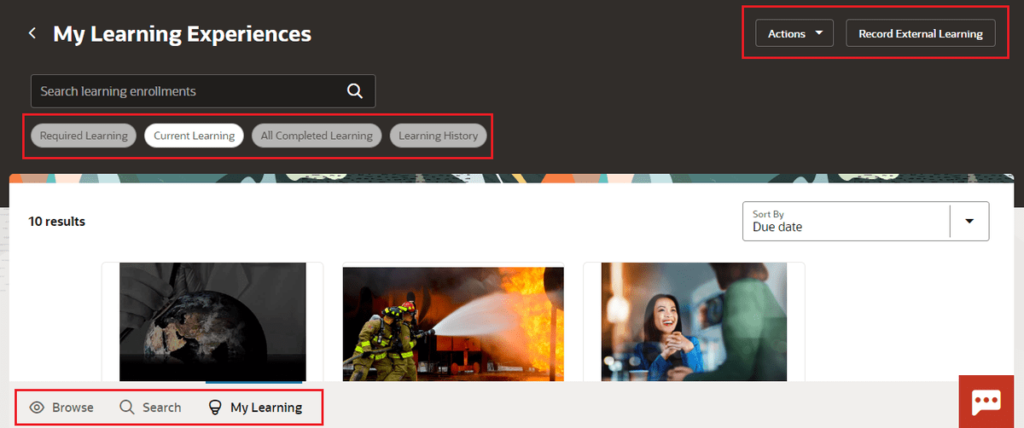 You can follow article mentioned below to explore different options available to learners.
You can follow article mentioned below to explore different options available to learners.
👉 Employee Insights: Oracle Fusion Cloud Learning Experience
Manager : Explore Oracle Cloud Learn
We have seen how it looks for a learners now its time to see what is there for managers to experience in oracle learning cloud. You can login as a manager of the employee we used earlier and follow below navigation, which will take you to oracle learn landing page
Navigation : My Team » Learning
You can follow article mentioned below to explore different options available to learner manager.
👉 Manager Insights: Oracle Fusion Cloud Learning Experience
Learn to Request Noncatalog Learning Items
So far, we have explored how, as a learner or a learner’s manager, you can discover and enroll in various learning items made available by your learning administrator. However, there may be instances where you require a specific course for your project that would benefit a larger group of learners.
You can refer to the article below to learn how to request a learning item that is not currently available in the catalog.
👉 Learn to Request a Noncatalog Item in Oracle Learning Cloud
This article will demonstrate to request a noncatalog learning items through learners as well as managers perspective. As part of this article, you will also configure the following two new courses that we will reuse later, so be sure not to miss any steps.
Learn to Configure Learning Outcomes
You have got learning experience from learners as well as managers prospective. We can start adding and exploring additional features that oracle learning cloud offers. To start with, we can learn to configure and associate learning outcomes with a course. You can follow below article for detailed explanation on learning outcomes.
👉 How to Link Learning Outcomes with Courses in Oracle Learning Cloud
Learn to Configure Prerequisites
Few courses you don’t want to make available for all learners until they fulfill course prerequisite. To learn what is a prerequisite and how to use them in oracle fusion cloud learnt, please follow the informative article mentioned below.
👉 Learn to Configure and Use Course Prerequisite in Oracle Learning Cloud
Learn to Configure Specialization
“We’ve delved into various learning catalogs like offerings and courses. Now, it’s time to introduce a new member of the learning catalog family Specialization, also commonly referred to as a learning path.
Follow the article below to delve deeper into specializations. This resource will also guide you on associating learning outcomes and prerequisites with a specialization, a concept we’ve already explored in the context of courses.
👉 Learn to Configure Specialization (Learning Path) In Oracle Learning Cloud
Learn to Configure Learning Communities
It’s great to see that you’re gradually getting the hang of it. Our next topic of exploration is Oracle Learning Communities, which come in four different types: Self-Service Community, Official Community, Category Community, and Topic Community. Click on the link below to learn about self-service community
👉 Learn to Configure and Use Self-Service Community
Once done, head over to this post to learn about official community
👉 Learn To Configure and Use Official Community in Learning Cloud
Next, you can proceed to the following article to further enhance the learner’s experience by organizing various learning items into categories and topics.
👉 Enhancing Learner Experience: A Guide to Category and Topic Communities
With this, you have gained experience with all the different types of learning communities offered by Oracle Fusion Cloud Learn.
Have Questions?
This article is live and will be continually updated with additional resources pertaining to Oracle Learning Cloud. To stay informed, we highly recommend bookmarking this page.
If you have any questions or need clarifications regarding the content covered in this article, please feel free to post them on our partner platform, hcmfolks.com. It’s a modern community for Oracle HCM professionals like us, united by a common goal of mutual support and knowledge sharing. Join us and become an integral part of our growing community