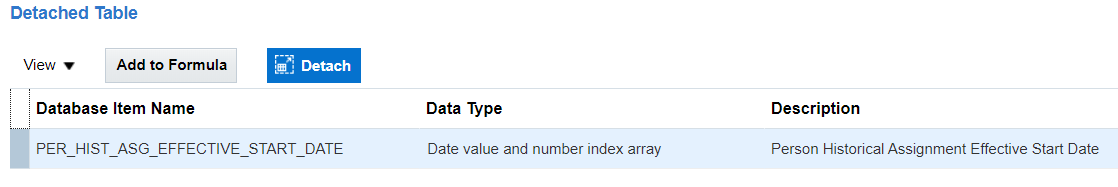1. Arrays in Oracle Fusion Fast Formulas
In this article we will learn how to use and handle arrays in oracle fusion fast formulas. In oracle fusion fast formulas array are used extensively thus it has become necessity of the time to be familiar with the concept. We assume that you have some basic knowledge about fast formulas. To make this article short, sweet and to the point we will only talk about concepts of array in fast formula. So let’s begin.
2. Array Type Data Base Items (DBI)
Yes you got it right there are array types of database items (DBI) also, by look they are very much similar to the normal data base items. To understand it better let’s open an empty fast formula and search for data base item “PER_HIST_ASG_EFFECTIVE_START_DATE”
Subscribe Now to Unlock Premium Content!
Choose a plan that fits your needs and stay ahead in your career with our expertly curated premium content.