Debugging Oracle Fast Formula.
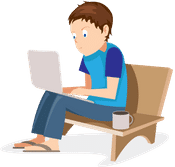 Writing just a fast formula is not enough—it must first compile successfully without errors, and then it should deliver the expected results. A perfectly written formula that produces an unexpected or incorrect outcome can be frustrating. Since you’ve stumbled upon this article, we assume you’ve already written a neat fast formula but are now struggling to fix issues because it’s delivering crazy results.
Writing just a fast formula is not enough—it must first compile successfully without errors, and then it should deliver the expected results. A perfectly written formula that produces an unexpected or incorrect outcome can be frustrating. Since you’ve stumbled upon this article, we assume you’ve already written a neat fast formula but are now struggling to fix issues because it’s delivering crazy results.
Don’t worry—you’re in safe hands now. Fortunately, there are several ways to debug a fast formula effectively. In this article, we’ll walk you through three practical approaches to debug an absence fast formula. The last approach is a global solution that works across all Oracle HCM Cloud modules and scenarios.
By the end of this article, you’ll have a clear understanding of how to debug your formula step-by-step, using proven techniques that guarantee results. Let’s dive in!
Subscribe Now to Unlock Premium Content!
Choose a plan that fits your needs and stay ahead in your career with our expertly curated premium content.












