Requesting Additional Information from Candidates
In the previous article, we learned how to configure the job application flow of type “Apply,” which is triggered when a candidate clicks the Apply button, goes through the application flow, and provides initial details. There is always a debate about how much information to request from a candidate upfront, as too many questions may discourage them from completing the application.
It’s important to strike a balance by asking for only essential information at the initial phase. Once a candidate is deemed suitable for the position, additional details can be requested. At this stage, candidates are usually more willing to provide further information since they see themselves progressing in the hiring process.
In this article, we’ll learn how to request additional information from candidates using another type of job application flow called “Request Information.”
Configuring Job Application Flow: Request Information
To configure Job Application Flow search for the task Job Application Flow Configuration or follow below navigation.
Navigation : Settings and Actions » Setup and Maintenance » Recruiting and Candidate Experience offerings » Candidate Experience (Functional Area) » Job Application Flow Configuration
- Create the Application Flow:
- Click on the Create button and enter the following details:
- Application Flow Name: AP Request Additional Info
- Code: AP_JAF_REQ_INFO
- Application Flow Type: Request Information
- Description: Job application flow to request additional information from candidates.
- Click Save and Continue to proceed.
- Click on the Create button and enter the following details:
- Create a Version for the Application Flow:
- Under the Versions section, click on the Create button and fill in the details:
- Version Name: Additional Information V1
- Start on Activation: Yes
- Click Save and Continue.
- Under the Versions section, click on the Create button and fill in the details:
- Add Blocks to the Flow:
- To keep things simple, add the following blocks:
- Personal Info:
- Sensitive personal Information : To request National Identifier and Date of Birth.
- Address.
- Job Application Questions:
- Add a Questionnaire to collect additional answers from the candidate.
- Personal Info:
- To keep things simple, add the following blocks:
- Activate the Version :
- Once all blocks are added, click Save and Activate to finalize the configuration.
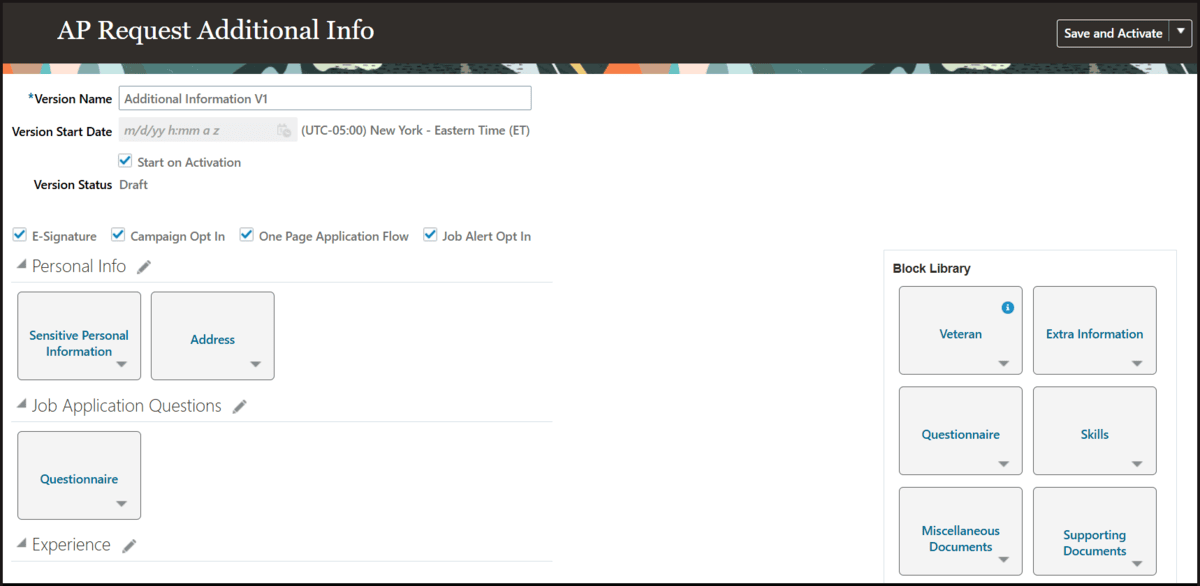
Click on Back arrow button to return to “AP Request Additional Info: Draft” page. Click on Actions menu and select option Activate to activate the flow.
Linking the Flow to Candidate Selection Process
After setting up the Job Application Flow for requesting additional information, the next step is to link it with the Candidate Selection Process. This ensures that when a candidate reaches a specific stage, a notification is automatically triggered to request the required details.
We have already covered how to configure the Candidate Selection Process in a previous article. Please refer to that guide for detailed instructions on setting it up and integrating this flow seamlessly.
High-Level Steps to Link the Request Information Flow
Here’s how you can configure the Request Information Flow to trigger notifications at specific stages of the Candidate Selection Process:
- Select the Phase and State:
- Choose the phase and state in the Candidate Selection Process where you want to request additional information from the candidate.
- Add the Request Action:
- Click on Actions > Add Actions > Request Secondary Information.
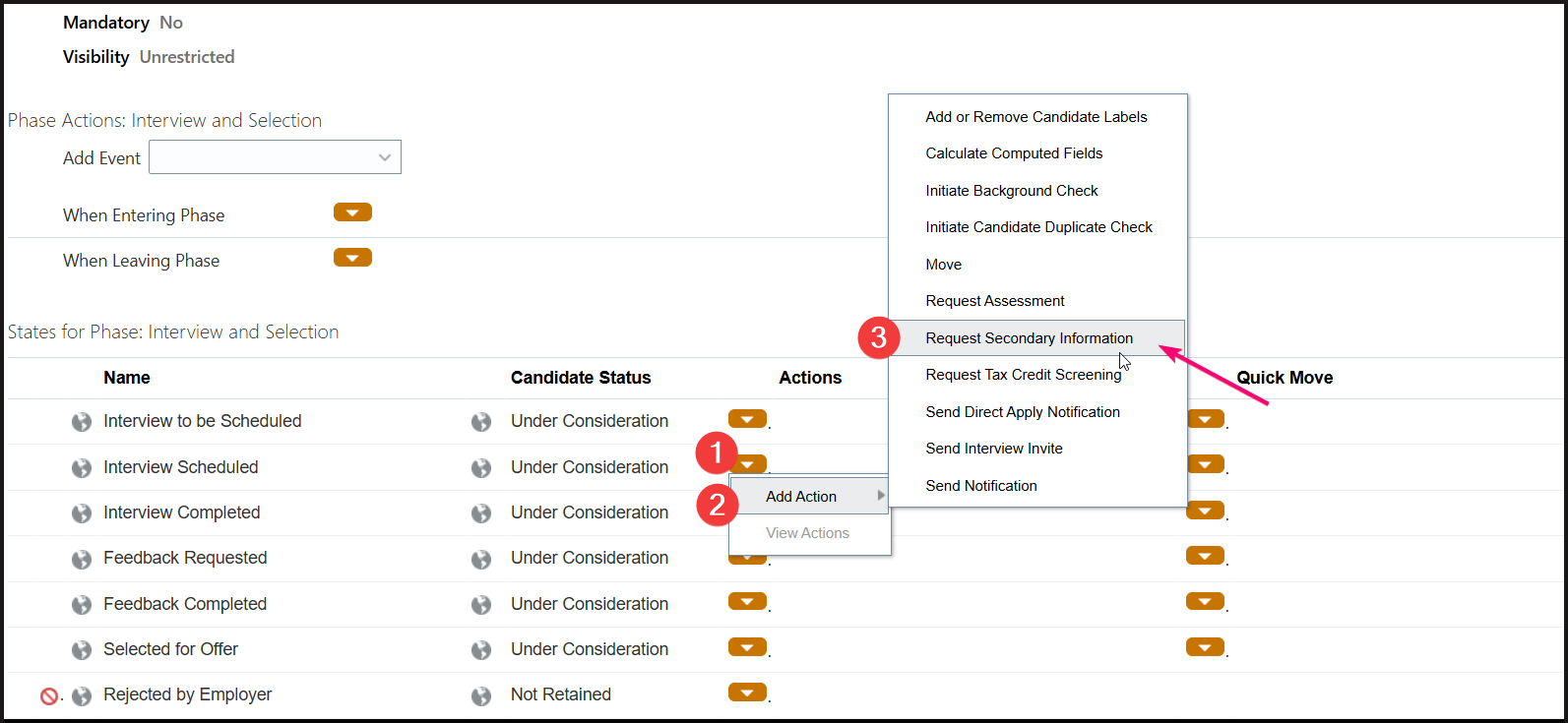
- Click on Actions > Add Actions > Request Secondary Information.
- Configure the Request Secondary Information Action:
- On the Action: Request Secondary Information page:
- Select the Request Information Flow you created earlier.
- Choose the External Candidate Notification that will be sent to the candidate. (This notification is configured in the Content Library, as covered in a previous article.)
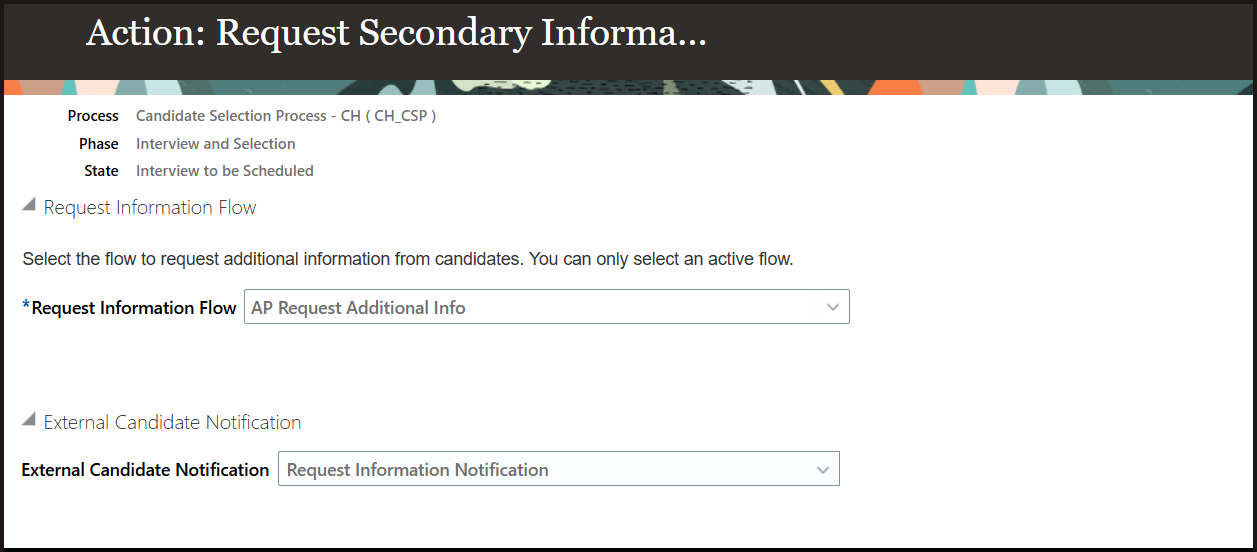
- Click Continue and save your changes.
Once set up, candidates reaching this state will automatically receive a notification prompting them to provide additional details.
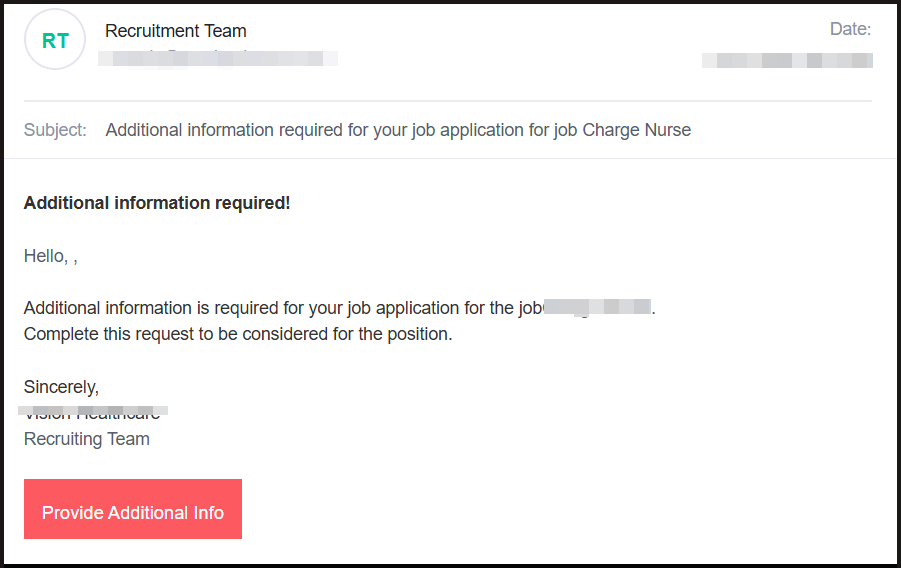
- On the Action: Request Secondary Information page:
Alternative Option
Recruiters can manually trigger the request by:
Subscribe Now to Unlock Premium Content!
Choose a plan that fits your needs and stay ahead in your career with our expertly curated premium content.










