Getting Started with Oracle Recruiting Cloud
Welcome to this ultimate guide on Oracle Recruiting Cloud! Whether you’re new to Oracle Cloud HCM or looking to enhance your expertise, you’re in the right place. This article will take you on a journey—from the foundational concepts to the latest features and best practices, ensuring you’re well-equipped to leverage the full potential of Oracle Recruiting Cloud (ORC).
Think of Oracle Recruiting Cloud as your all-in-one platform for hiring top talent. It’s part of Oracle’s cloud suite that streamlines the recruitment process from start to finish. Whether you’re posting job openings, screening candidates, managing interviews, or tracking the hiring process, ORC provides you with the tools to make recruitment faster, smarter, and more efficient.
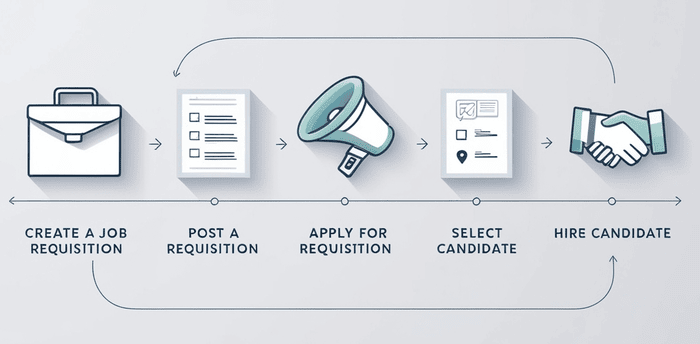
We’ll start with the basics and gradually dive into more advanced topics and best practices. By the end of this guide, you’ll not only understand how Oracle Recruiting Cloud works but also feel confident in using it to optimize your recruitment process.
So, are you ready to dive in? Let’s begin your journey into Oracle Recruiting Cloud and unlock its full potential!
Understanding Roles in Oracle Recruiting Cloud (ORC)
Before we get into the nuts and bolts of configuring Oracle Recruiting Cloud, it’s important to understand the different roles that make up the recruitment process. These roles help guide candidates through the system, and knowing who does what will make it easier for you to navigate the platform effectively.
Key Roles in Oracle Recruiting Cloud:
- Recruiter: Think of recruiters as the heartbeat of the hiring process. They handle everything from creating job requisitions (posting jobs) to screening resumes, coordinating interviews, and communicating with candidates.
- Hiring Manager: These are the decision-makers. Hiring managers define job requirements, review candidates, and ultimately decide who gets hired.
- Collaborator: Collaborators are the unsung heroes who assist the recruiter with screening, scheduling interviews, and managing communication. They ensure everything runs smoothly.
- Candidate (Job Seeker): The candidates are the stars of the show. They’re the ones applying for the jobs. The easier we make it for them to navigate the recruiting process, the better their experience—and your company’s reputation.
- HR Specialist: Once the job offer is made, HR specialists handle the administrative tasks, ensuring all hiring paperwork and onboarding activities are completed.
- Sourcer: Sourcers are talent scouts. They proactively seek out and engage candidates for current and future openings, often before the job requisition is even created. Their goal is to build a pipeline of qualified candidates.
Summary of Roles in Oracle Recruiting Cloud (ORC)
| Role | Key Responsibilities | Example Activity |
|---|---|---|
| Hiring Manager | Define job requirements, approve requisitions, review candidates, and conduct interviews. | Create a requisition for an “Oracle HCM Consultant” position. |
| Recruiter | Manage requisitions, screen candidates, and coordinate interviews. | Publish the job opening for “Oracle HCM Consultant” and screen resumes. |
| Collaborator | Assist with screening, interview scheduling, and candidate communication. | Schedule interviews and follow up with hiring managers for feedback. |
| Sourcer | Build and maintain candidate pools, run recruitment campaigns, and engage passive candidates. | Build a pipeline of Oracle HCM experts through networking platforms. |
| Candidate | Search for and apply to jobs, attend interviews, and track application status. | Submit an application for the “Oracle HCM Consultant” position. |
| HR Specialist | Finalize hiring details, assign new hires, and ensure onboarding tasks are completed. | Assign a new hire to their department and complete onboarding tasks. |
This summary gives you a quick look at each role’s responsibilities in the recruiting lifecycle. Understanding these roles helps you understand how each piece fits into the bigger picture of recruitment.
General Guidance for Navigating the Articles
Now that you have a solid understanding of Oracle Recruiting Cloud, it’s time to dive deeper into its configuration and features. To make your learning journey smoother and more structured, we recommend following the sequence below. This curated progression will help you build your knowledge step-by-step, ensuring that you grasp each concept in the right order.
Follow this sequence to continue your learning journey:
- Oracle Recruiting Process Lifecycle: Discover the stages of the recruiting process and understand how different roles collaborate effectively.
- Setting Up Oracle Recruiting Cloud: Start configuring Oracle Recruiting Cloud with the initial setup steps, including enabling key offerings and profile options.
- Configuring Lookups, Value Sets, and Descriptive Flexfields (DFF): Customize Oracle Recruiting Cloud with Lookups, Value Sets, and DFF for a tailored experience.
- Role Customization in Oracle Recruiting Cloud: Learn how to create and customize roles to meet your organization’s specific needs.
- Configure Access for Confidential Hiring: Secure access to private or confidential job requisitions by creating custom roles for sensitive hiring processes.
- Geography Hierarchy and Geography Hierarchy Structure: Configure geography-related data for precise job location management in Oracle Recruiting Cloud.
- Organization Tree for Oracle Recruiting Cloud: Set up and activate an organization tree for structured job requisitions and security configurations.
- Learn to Configure Content Library: Create reusable content items for job requisitions, job applications, and automated notifications.
- Learn to Configure Prescreening, Disqualification, and Feedback Questionnaires: Set up questionnaires to filter candidates based on job requirements and selection criteria.
- Learn to Configure Candidate Selection Process (CSP): Streamline the hiring process by organizing candidates into different phases of selection and automating notifications.
- Job Application Flow: Learn how to create and configure job application flows that guide candidates through the application process.
- Interview Schedule Templates: Configure interview schedules and templates for seamless interview coordination.
- Job Requisition Template: Save time and enhance efficiency by creating reusable job requisition templates.
- Requesting Additional Information from Candidates: Configure flows to request additional candidate information after the initial application.
- Job Offer Letter Template: Automate the creation of job offer letters with pre-filled candidate details.
- Configuring Enterprise Recruiting: Set up essential enterprise-level recruiting configurations for optimal performance.
- Recruiting Activity Center: Learn how to configure a central hub for recruiters and hiring managers to manage tasks effectively.
- External Career Site Configuration: Create and configure external career sites to attract candidates with a professional online presence.
- Opportunity Marketplace in Oracle Recruiting Cloud: Understand how to use the Opportunity Marketplace to help employees explore internal job and gig opportunities.
- Configuring Recruiting Agencies in Oracle Recruiting Cloud: Integrate recruiting agencies into your hiring process for a broader talent pool.
- Configuring Campaigns in Oracle Recruiting Cloud (ORC): Use campaigns to reach a wider audience and drive targeted candidate engagement.
- Understanding and Configuring Scheduled Processes in Oracle Recruiting Cloud: Automate key tasks and streamline operations with scheduled processes in ORC.










