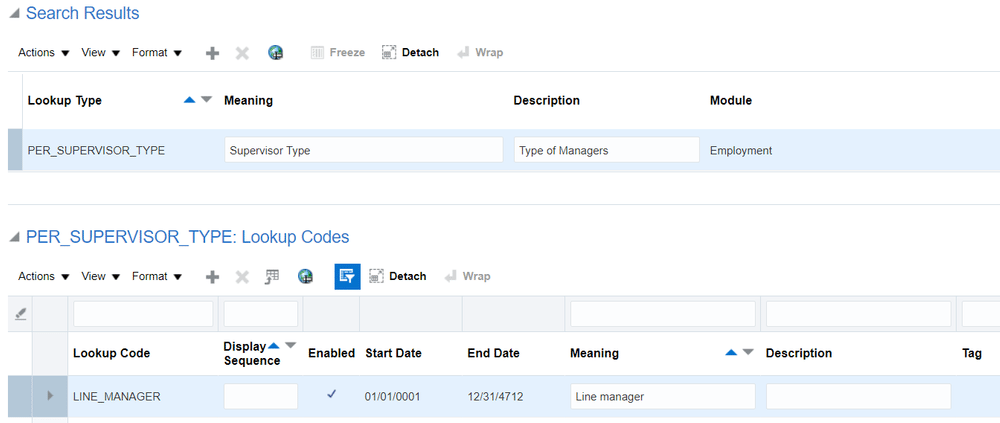1. What is Matrix Manager in Oracle Cloud
Matrix manager is also known as dotted line manager. A matrix manager or dotted line manager is a manager only but of type other than line manager. Few examples are Project manager, Compensation Manager Etc. Matrix management functionality allows managers other than the worker’s line manager to view and track assignment details in a very much same way as line manager. Matrix manager concept is also extensively used in goal/performance management and compensation management. Here we will discuss general use of any matrix manager. Let’s see how matrix manager is configured in application.
2. How to configure Matrix Manager?
To configure matrix manager search for the task Manage Common Lookups. And then search the lookup type PER_SUPERVISOR_TYPE
Subscribe Now to Unlock Premium Content!
Choose a plan that fits your needs and stay ahead in your career with our expertly curated premium content.